Design 3D Digital Music Notation eBook With Page Turning Effect
Posted on September 22, 2012
Are you a music lover? I am a music lover. Every time when a wonderful music struck a chord with me, I would collect it at once, including its songster, photo of singers and its notation. Even more, I preferred to write down my muse and feeling which the song brought to me. I always tried my best to excavate its potential meaning and why the music born. I mean the music’s background. However, all these works took me a long time to finish and I found it hard to have an effective way to put all this information together until I discovered an 3d eBook creator from a blog. I tried with a free version which opened up my eyes because I can put all the information about my favorite songs in an eBook, including words information, notation, images and sound as well! What’s more, the eBook layout gave me great surprise that it was not a normal eBook, but with 3D page rotating effect and real-book like effect. I can play the music in the eBook page while viewing the notation at the same time. How fantastic it was. Here I will share my experience about how to make a digital music page flip 3d eBook and I hope it would help you with your own work.
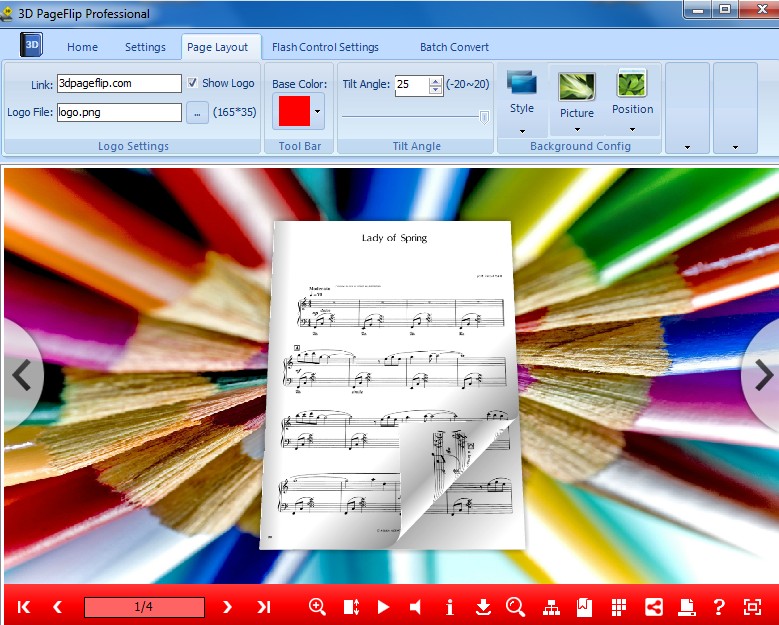
The tool is 3D PageFlip Professional and what you need to prepare is a PDF file which contains your music information, such as notation. Here I import a notation of my favorite song. After import and converting it to 3d page flip book, you can begin your designing. Add text for music or insert singers’ images. Even more, I can display vocal concert video to the flip page as well as insert music beside the song descriptions. All these multimedia elements become great assistant for my music collection work.
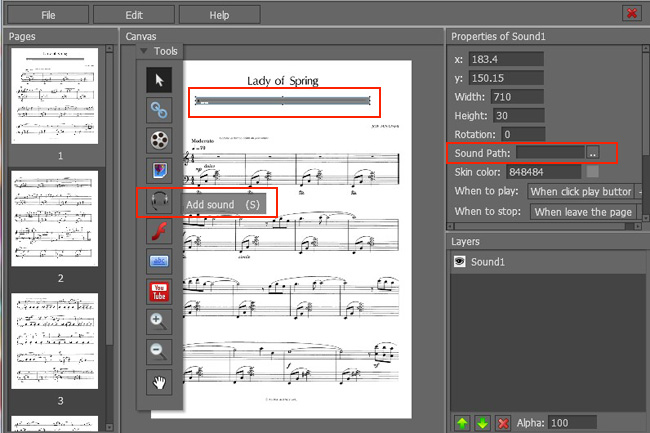
For example, you can click “Edit Page” button to enter the main setting interface which allows you to insert video, flash, music, image and more.
Click “Add sound” in the floating bar to draw a music player and select the related music from your computer. Then others can listen to the music while reading the 3d music eBook.
Click “Add Image” to insert related photos to the flipping page. Here I insert a singer photo as an example.
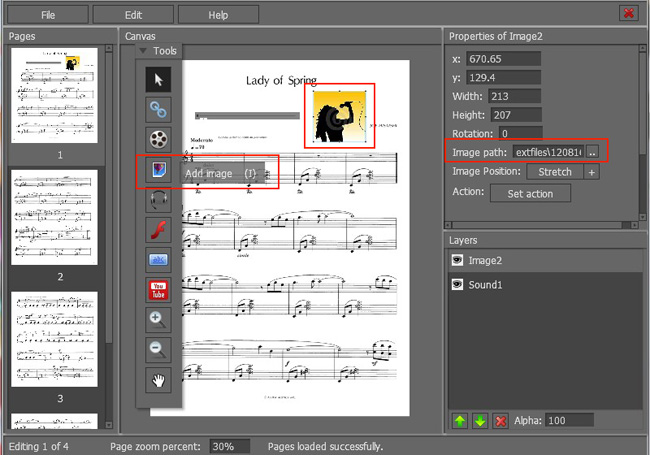
Of course there are more interesting and useful functions are in the page turning flipbook creator. I think there will be no confusion to download a free version and have a try. I believe it not only caters to all music lovers but also other people for any use.
Here is the flipbook software - 3D PageFlip Professional relative resource:
http://www.3dpageflip.com/pageflip-3d-pro/
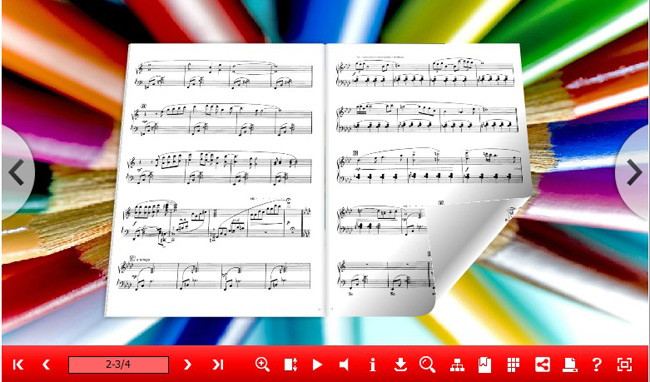
Download 3DPageFlip software to have a try:
3D PageFlip Professional Mac >>

 Windows Software
Windows Software
 Mac Software
Mac Software Freeware
Freeware