3D PAGE FLIP FAQ
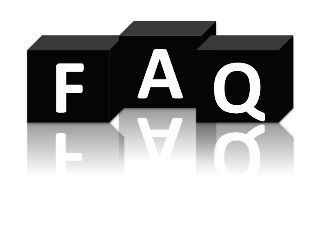
Main Tips
1. Introduction about 3D Page Flip eBook.
2. How to easily convert PDF into interactive 3D eBook?
3. What's upload online service? (HOT)
4. How to pay for Upload Service? (HOT)
5. How to make my published flipping book not available to unauthorized people? (HOT)
6. Upload your 3D eBook online with ease.
7. A brand new way to publish books or magazines.
8. Free Convert Office to Ebooks for sharing with others.

3D PageFlip Standard/Professional
- Import And Publish Questions
- Can I convert images to 3D flipbook?
- How to split a double-page PDF into single page in 3D flipbook?
- Find out recent projects quickly and open output 3D eBook easily in the software?
- How to use Page Info to save your multimedia content of 3D book?
- Make 3D eBook flip and rotate in a 3D space?
- Quickly come back to the default state when dragging 3D book spinning?
- How to select a 3D panoramic theme for page flip book?
- How to convert Office files to 3D flash book?
- What is the difference between different publishing types?
- How to open created 3D flip book for adjustment?
- Upload Online Questions
- How to upload your 3D eBook online with ease?
- What's 3DPageFlip upload online service?
- How to pay for Upload Service?
- How to create a free account for online flipbook publishing?
- How to publish flipbook online directly to 3DPageFlip server?
- Embed online flipbook in web page or HTML page?
- Publish for Mobile Questions
- How to enable others to read the flipping book on the mobile phone?
- How to make 3D page flip book available on android mobile device?
- Language Questions
- How to change displayed language for flipbook with your native language?
- Security Questions
- Can I set password for my 3D flipping book?
- Can I tell readers how to purchase within the book demo?
- Social Share
- How to share my 3D page flip book on Facebook, Twitter, iGoogle, etc?
- How can I share a flip book with my friend through Email?
- Templates, Themes, Scenes Questions
- How to customize different backgrounds for 3D books?
- What are templates, themes and scenes?
- How to use themes in 3D PageFlip Software?
- How to make a flipbook themes with own picture?
- How can I download themes for further design?
- Three background designing ways for true 3D eBook?
- What should I do to add dynamic scenes for background designing?
- How to use handy template for 3D page flip book reading?
- How to change the background in Panoramic Template?
- Design And Branding Questions
- How to create a flip book screensaver?
- How to add favicon to your 3D flipbook?
- How to Change the Flipping Page Speed of the Flash Books?
- How to Choose Preloader Image to Flash Books?
- May the Flash Maker Batch Convert All Files into One Flipbook?
- How to Alter Background Color of Flash Books?
- How Can Users Alter Page Thickness for Flipping Books?
- How to Use Scene to as Background of Flipbooks?
- How Can Users Set the Thumbnail for Flipping Book Readers?
- May Users Download the Converted Flash Books?
- How Can Make Mobile Version Flipping Books?
- How to Upload the Flipping Book Online?
- How to Add Hard Cover Effect to Flash Books?
- How to Set Page Size for 3D Page Turning Books?
- How to Share the Flip Page Books via Social Network?
- How to Use the Batch Convert in Page Flipping Maker?
- How to Insert Sound Player in Flipping Book?
- How Can Users Insert Movie into Flash Books?
- How to Insert Logo in 3D Flash Books?
- May Users Add Background Music to 3D Flipbooks?
- How Can Users Set Page Ranges in Flip Software Importation?
- How to Alter the Flipping Orientation in 3D Turning Page Books?
- How to Insert Links in 3D PageFlip Standard?
- How to Use Google Analytics in Flippage Books?
- Where Can Users Choose Page Quality of Turning Page Books?
- How to Enable Search in 3D Flipping Software?
- How Can Users Burn the Flipping books on CD?
- How to Allow Detecting Wide Pages in Flipping Book Importation?
- How to Add Links to Flipping Books?
- How Can Users Email Share Flipbooks with ZIP?
- How to Convert PDF, Office and RTF Files into 3D Flipping Books?
- May I Design the Bar Color of My 3D Page Flip Book?
- Where to Change Background Images in Flipping Software?
- May Users Change Page Shadow to Flipping Books?
- How to Add Watermark to 3D Book?
- How to Print Pages of 3D Flipbooks?
- How to Change Buttons on 3D Flipbooks?
- How to Change Icon Colors of Flipping Books?
- How to Switch Languages in 3D Flippage Books?
- How to Auto Flip Pages in 3D Books?
- How to Share 3D Flash Books via Facebook?
- How to Email Share the 3D Flipbooks?
- How to Use Bookmark in 3D Flipbook?
- What is the Table of Content in 3D Flash Software?
- How to Insure Security of 3D Pageflip Book?
- How Can Users Embed YouTube Video for 3D Book?
- How to Embed Image & Photo Slideshow in 3D Flash Magazine?
- How to use shortcut key to quickly design and use 3D eBook?
- How to brand flipbook with company logo and company information?
- How do you publish your eBook online with adding own information?
- How to design pre-loader for your page flip book?
- How to embed audio to flipbook as background music?
- Change flip orientation in 3D page flip handy template?
- Adjust image position when inserting images to 3D flip page?
- Define pure color background for 3D page turning book?
- How to flip multimedia 3D eBook from right to left?
- How to use download feature of the output 3D flash book?
- How to define the book size?
- Batch Convert Questions
- How can I define my 3D books’ HTML title when I make a batch conversion?
- Can I merge the two PDF files into one 3D page flip book?
- Page Editor Questions
- How do I use Hebrew fonts in my flash book?
- How to create 3D Image Sphere in 3D e-brochure?
- How to create 3D object with 360 degree view?
- How to add bitmap button in 3D page flip book?
- How to add an animation button in 3D eBook?
- How to embed video in eBook for watching in 3D space with 360 spinning vision?
- Why the sound of 3D video is still playing while the video is stopped in one frame?
- How to align the objects you inserted in the 3D eBook?
- Why the sound of 3D video is still playing while the video is stopped in one frame?
- How to make same width for the added objects in the 3D eBook?
- How to add a movie to your 3D page flip book?
- How to duplicate an inserted flash to another page in 3D eBook?
- How to get suitable page size in editor for 3D eBook?
- Use shortcut key to help you edit 3D page flip book?
- How to add sound in flipbook page with music player?
- How to add photo slide show to 3D page flip book?
- How to add a button and link it to another page in 3D flash flip book?
- How to delete an inserted flash plugin from 3D eBook?
- How to set hint for link in 3D page flip book?
- How to set caption for a button in 3D page flip book?
- How to design pop-up text for an inserted image?
- How to create pop-up images slideshow for 3D eBook?
- How to display YouTube to 3D eBook page?
- Change 3D eBook tool bar position from bottom to top?
- Insert music as background sound in 3D page flip Handy book?
- Can I change color of link object drawn in the flip book?
- How to make a link for a sentence in the 3D flip page after importing PDF?
- Can I add flash to the 3D page flip book pages?
- Can I import an image in page flip book and link it to a website?
- How to rotate link frame in the flip page editing interface?
- How to show a text when you click specific words in the flip book page?
- How to open a stunning flash window in 3D eBook?
- How should I modify the imported pages?
- Show product features in pop-up window in 3D shopping eBook?
- Can I zoom in pictures in slideshow mode?
- Can I add multiple new pages to 3D flash book?
- How can I add text to PDF pages?
- How to add Chinese to flipbook with flip page editor?
- Other Questions
- How to contact us once you run 3D PageFlip Professional?
- Do you offer me a detailed specification for 3D PageFlip software?
- Print any current page of 3D Page Flip Book?
- What should I do if hyperlinks don’t work when converted to flipping books?
- How many ways are there to make my eBooks flip?
- Can I make a link to my website when I convert my pdf file to 3d book?
- Can I convert PDF to ePub book format while creating 3D book?
- Design navigation for 3D eBook content to guide reading?
- How to use bookmark for convenient reading in 3D eBook?
- Can I embed your 3D flipbook to your web page?
- How to download PDF from 3D page flip book?
- How to adjust order of entries in table of content?
- How to change 3D eBook's flipping orientation?
- Can I make my 3D books file a little smaller?
- Can I use a picture to make a theme by myself?
- How can I convert several PDF files to 3D flipping book quickly?
- Can I publish my 3d flipping book as an executive file on my computer?
- Can I change the key words of HTML file when I publish the 3d page flip book?
- How can I add a table of content for my 3D page flip book?
- How to use the table of content in the 3D flipbook?
- Set limitation to 3D eBook readers and protect eBook content?
- Where to download new theme for 3D eBook quickly?
- How to use 3D panoramic template to decorate eBook?
- How to design tool bar in 3d panoramic flipbook?
- How to revolve 3D eBook around 360 degree in float template?
- What can I customize for my own 3D eBooks?
- How to design an extraordinary template for digital magazines?
- How to know the visiting times for different 3D book pages?
- How to enable readers to share published 3D eBook online with analyzing embedded?
- How can I make the link of PDF available in the 3D page flip book after conversion?
- How to search the key words in the 3D page flip book?
- Can I remove the uncool 3D page flip book templates from template library?
- How to hide the buttons of tool bar when I convert PDF to 3D page flip book?
- Can I contact you when I have some problems and suggestions to the 3D flipping book?
- How can I print the page I want in my 3D page flipping books when I finish converting?
- How to change the book angles of the 3D flipping book?
- Can I set the page thickness for the 3D page flip book?
- How to make a auto scale for the 3D page flip book?
- Can I set the position for the background picture in the 3D PageFlip software?
- Can I flip to the targeted page in the 3D page flip book immediately?
- Can I know how many people shared my page flip book?
- Can I know registered information of 3DPageFlip software?
- Can I set more color for the tool bar of the 3D PageFlip Stardard?
- How can I set the gradient color for the 3D page flip book?
- Can I burn to CD after I finishing designing my page flip book?
- How to view 3D flip book on a TV monitor or large screen?

3D PageFlip for Image

3D PageFlip for PowerPoint

3D PageFlip for Office

3D PageFlip for Album

3D PageFlip for Photographers

 Windows Software
Windows Software
 Mac Software
Mac Software Freeware
Freeware
