Introduction about 3D Page Flip eBook
Ebook formats and file types continue to develop and change through time through advances and developments in technology or the introduction of new proprietary formats.
3D PageFlip now provides you eBook publishers and readers a fresh new look about the Ebook type: turn ebook pages with 3D animations, not only with page-flipping effect, but also with 360 degree spinning vision to present and view digital magazines, newsletters, brochures and booklets, etc.
You can view below 3D Demo eBook to experience the fresh 3D animations first:
Wheel the mouse to change the book tilt angle directly, and click page frame bar to turn pages or just click the buttons in the Page Navigation Bar directly. The "3DPageFlip" is the book logo (you can click the fullscreen button to view for the whole book, and you will find the logo displayed on the left of the tool bar) which you can change into your own logo or brand image. At the right bottom corner of the eBook, you can click the buttons to control the performance and enabled features of the eBook:
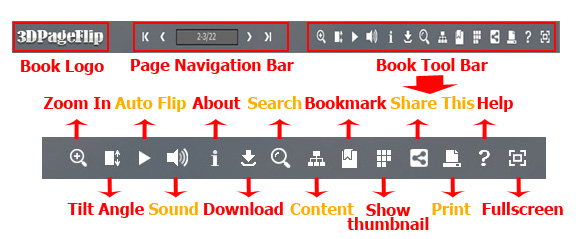
Start to impress your audience with the amazing 3D Flash effect applied on your magazines now! >>

 Windows Software
Windows Software
 Mac Software
Mac Software Freeware
Freeware
 Popular Download
Popular Download