Q: Can I merge the two PDF files into one 3D page flip book?
When you want to convert your PDF files to a 3D page flip book, you may have needs which are not the same as the ordinary one. Sometimes you want to merge two PDF files into one and you don’t know how to do it, or even don’t know whether the 3D page turning Book have the function to make it.
Now I can tell you sincerely that the flipbook software surely have the function to help you merge two PDF files in one flipping book. What’s more, it enables you to merge PDF files with the quantity you need.
Now the information in detail will be shown below.
Step 1: Click "Batch Convert" and add the PDF files you want.
Step 2: Set the details of your future 3D page flip book, including output type, output path, and others options for SEO.
Step 3: Tick option "Merge All PDF Files to One". Finally, click "Convert to Flash" and the PDF files will be converted to one 3D eBook.
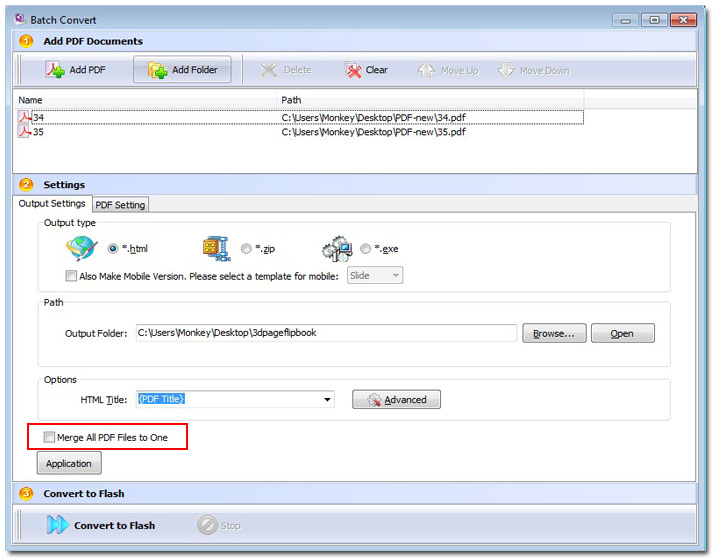
Download 3DPageFlip software to have a try:
3D PageFlip Professional Mac >>

 Windows Software
Windows Software
 Mac Software
Mac Software Freeware
Freeware
 Popular Download
Popular Download