Q: Can I set information to PDF when I convert photos to PDF in 3D Pageflip for Image?
3D Pageflip for Image can help you convert your photos to PDF when you are making a page flipping book. A PDF file represent its creator and the file information can tell others about what this PDF talk about and what the meaning is. So setting the information in the PDF will become the need in converting photos into PDF file.
Now you can find how to setting information for PDF in the following steps.
Step1: start up your 3D Pageflip for Image, turn to the navigation bars and click ‘Settings’. Or you can get to the tool bar on the top of the navigation bars and enter ‘Action>setting’.
Step2: you can enter the setting interface after you finish the first step. Then you can choose the ‘additions>Properties’ and come to PDF information setting. In this case, you can type in your title, subject, author, keywords of your PDF file.
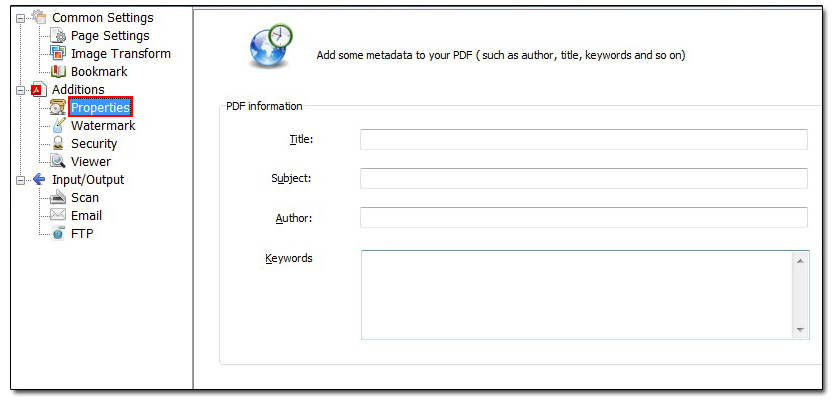
Download the powerful 3D PageFlip Standard tool to have a try now! >>

 Windows Software
Windows Software
 Mac Software
Mac Software Freeware
Freeware
 Popular Download
Popular Download