Q:How to add text to 3D photo album with nice clipart?
3D page flip photo album can be created by 3D PageFlip for Album. However, if a digital photo album is just full of photo, it will be less attractive. Users always add some nice words beside the picture to tell readers what this picture is and what happen in the photo. It will bring funny for readers or creators because the 3D page turning album will no longer monotonous.
Step1: Run 3D PageFlip for Album and build your flip pages to insert photos.
Step2: Click “Text” in the tool bar to select a beautiful clipart for your text. Then enter your text in the “Input” blank form. You can change font style, color or others font formats.

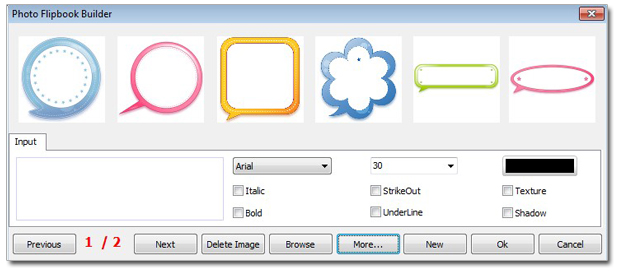

 Windows Software
Windows Software
 Mac Software
Mac Software Freeware
Freeware
 Popular Download
Popular Download