Q:How to change 3D eBook’s flipping orientation?
Sometimes we would like to make some creation to change people’s reading habit. Sometimes we would like to design a digital eBook that fit the people who read from right to left. Here the design setting option in 3D PageFlip Standard is choice for you to change your 3D page flip book reading orientation. Once you make some modification, the PDF pages imported in the software will be ordered from right to left. In this case, book reader will flip from right to left to view the content.
Step1: Run 3D PageFlip Standard. Import PDF from computer.
Step2: Turn to Design Setting panel and find out option "Right to Left".
Step3: Choose "right" or "left" in the option. Then click “Apply Change” in 3D page flip book.
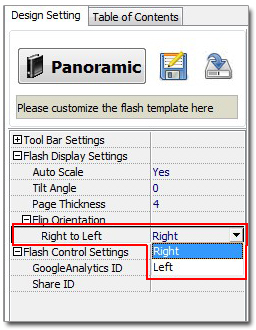

 Windows Software
Windows Software
 Mac Software
Mac Software Freeware
Freeware
 Popular Download
Popular Download