Top Free & Useful tools for pdf to flipbook online.
The leading edge version of esteemed PDF to Flipbook software, PUB HTML5 reportedly supports dynamic button customization. PUB HTML5, the digital magazine software developer firm has recently released an upgraded version of its online PDF to flipbook assuring engaging multimedia experience for the users.
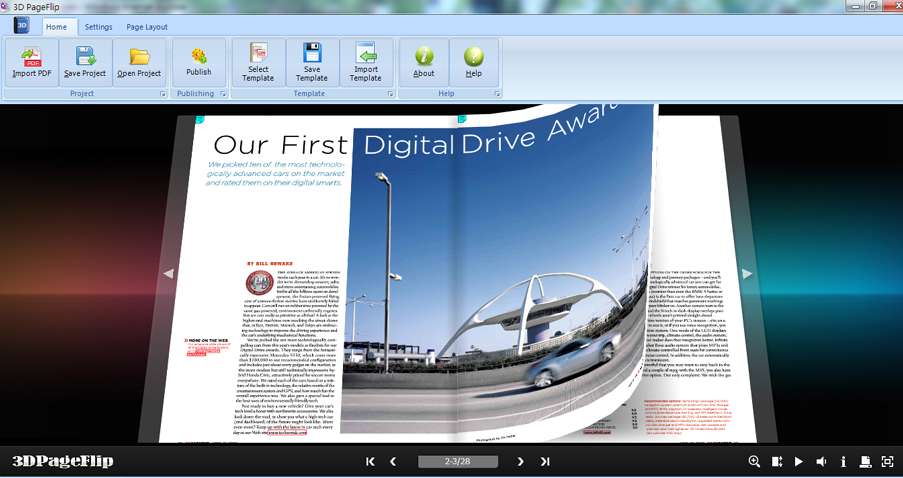
PUB HTML5 Digital publishing is a quick process and is also considered to be environmentally friendly because paper is saved. Since everyone uses internet these days digital publishing has become famous. People do not buy books or magazines but simply read them online. Whenever something is digitally published new features are added to it like video, audio clip, animation effects, etc. This makes the work published more attractive and popular.
Why video is popular? This is because it can express accurate information through audio and animation. What’s more, the key here is that people love videos. It doesn’t take them much time and energy to get the information. Most of the customers will not be patient to read a lengthy product description. However, a video will be able to catch their attentions much easier. Since video usage is increasing, business man should not neglect this practical way to occupy the market. Video allows businesses to design remarkable content and share to their audiences online. This fashionable channel will bring good result that plain text will never match.
PUB HTML5 released new version for PDF to Flipbook, the coolest converter to transfer PDF to flipbook with 3D effects and 3D vision. It is a good beginning for 2013 year. No matter the company or the software users. Progress is always welcomed by everybody, especially progress for creation. As the provider of flip book PDF software, PUB HTML5 did well in the past. Every time update of new version, they all bring good using experience to users.
The PDF to Flipbook version is equipped with hundreds of accurate and easy built-in options that will assist the users in editing the created flash flip-book. The alterations made would be shown immediately in preview window through in-built preview dialog-box. The users would be able to adjust background & button colors, change logos, hide buttons, control zooming activities & much more.

 Windows Software
Windows Software
 Mac Software
Mac Software Freeware
Freeware
