
Add Bitmap Button in 3D Page Flip Book
Description
3D PageFlip Professional to create page turning eBook with 3D effect. what’s more, the flipbook creator allows you to add more multimedia elements to the digital book to rich your content and facilitate readers to get information more easily. Bitmap button means you can define the clicking effect when you add these buttons to 3D page flip Book. Bitmap button means it would give a normal look for readers and another look while moving mouse over the button. What’s more, if you pursuing exquisite button, you can design a mouse down image for the button as well! Here will show you how to design Bitmap Button.
Related
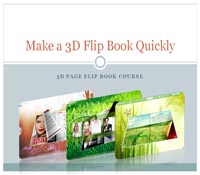
Make a Flip Book Quickly
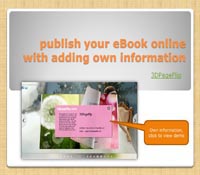
Publish Your eBook Online with Adding Own Information

Adding Flash to 3D Page Flip Book Avoid Flash Problems
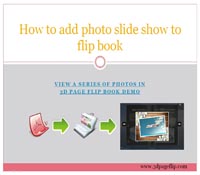
Add Photo Slide Show to Flip Book

Make a Funny Theme for Flipbook
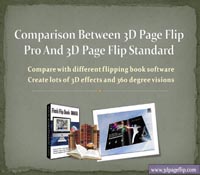
Comparison with Different Page Flipping Book Maker
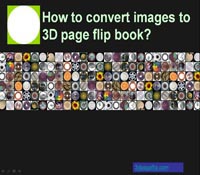
Convert images to 3D page flip book
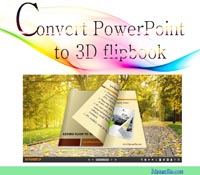
Convert Powerpoint to Flipbook

Design 3D Digital Product Brochure with Related Download URL
Hot Products
- Product & Service
- Product List
- Demo
- Online Hosting Service
- Support
- Order FAQ
- Product FAQ
- Contact us
- Follow Us
- NewsLetter
- Google +

 Windows Software
Windows Software
 Mac Software
Mac Software Freeware
Freeware


