
Create 3D Object with 360 Degree Vision in eBook
Description
Nowadays, how to show others your products become important and creative. A normal picture is not enough to show a product, but a 360 degree object will take place of it! Here 3D eBook Tool will help to do so. It can convert PDF to stunning eBook with flash 3D effect and realistic page turning effect. More and more, it can help you insert 3D objects in the PDF pages. When someone clicks the action, the object will pop-up from the eBook, spinning 360 degree to show to your customer panoramically! With 3D PageFlip Professional, you can easily create a 3D object in page flip book for any use. For example, you can make a 3D product for your customers in order to help them have a full vision of your product. A good way for propaganda, isn’t it? Once you create the object, it would be pop-upped in front of your readers with 360 degree spinning effect as soon as someone clicks for the action. Even more, you can set spinning direction, spinning speed, edge and bottom effects for your 3D object. Let’s follow the steps for further designing.
Related
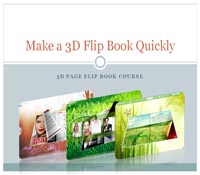
Make a Flip Book Quickly
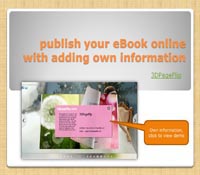
Publish Your eBook Online with Adding Own Information

Adding Flash to 3D Page Flip Book Avoid Flash Problems
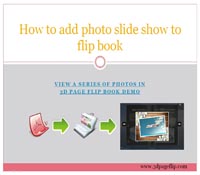
Add Photo Slide Show to Flip Book

Make a Funny Theme for Flipbook
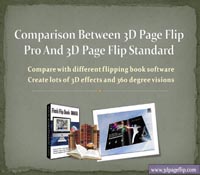
Comparison with Different Page Flipping Book Maker
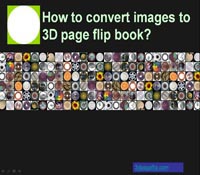
Convert images to 3D page flip book
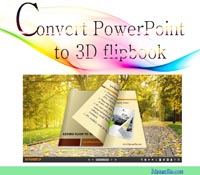
Convert Powerpoint to Flipbook

Design 3D Digital Product Brochure with Related Download URL
Hot Products
- Product & Service
- Product List
- Demo
- Online Hosting Service
- Support
- Order FAQ
- Product FAQ
- Contact us
- Follow Us
- NewsLetter
- Google +

 Windows Software
Windows Software
 Mac Software
Mac Software Freeware
Freeware


