Q:How to delete the watermark of my 3D page flip book?
Maybe sometimes you start a new page flip book made by someone and you want to change it, sometimes you want to help others modify their flipping book and you find that you are not satisfied with the watermark on the flipping book. Then you can delete it by yourself with a easy click through your mouse. But you should remember that the setting should be before importing PDF files.
Now let’s start from the following steps.
Step1: Start up your 3D pageflip book software and turn to ‘Home>Import PDF’.
Step2: An interface will occur when you finish the first step and you can find the watermark setting in the interface, then click ‘Set Watermark’ and you can enter the setting area.

Step3: Remove the tick of ‘Applying Watermark’. Then the watermark will disappear from your imported PDF file.
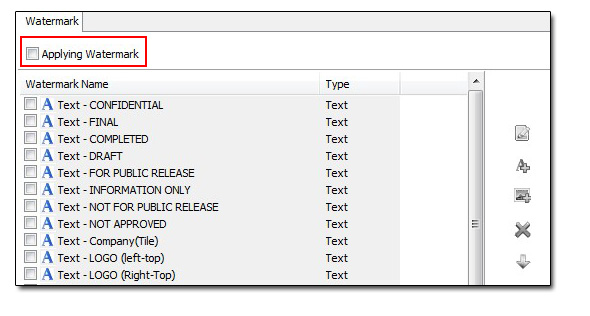
Download the powerful 3D PageFlip Standard tool to have a try now! >>

 Windows Software
Windows Software
 Mac Software
Mac Software Freeware
Freeware
 Popular Download
Popular Download