
100%Free
For Windows 7, Vista, XP
3DPageFlip PDF Editor
Powerful Free software for PDF modifying and editing!
- Import PDF, editing PDF, publish PDF or convert to images.
- Support adding text, images, shapes to add content to PDF page.
- Support to change font format, adjust shape transparent, modify line with and style.
- Easily and unlimitedly customized Align Shape to define PDF page margins.
- A flipping book setting preview: If you prefer to convert PDF to 3D page flip book, you can have a free try our 3DPageFlip standard.
- Why Use?
- Screenshot
- How It Works
3DPageFlip PDF Editor is a freeware aims to help you modify and edit PDF file. It’s simple utility PDF tool which can easily handle and use.3DPageFlip PDF Editor delivers comprehensive capabilities for basic PDF editing, such as add images, modify words in PDF, draw lines, adjust margins as word document and more. You can import your existed PDF file and have a modification. The interface is user-friendly with several classified columns to guide your editing. Each column includes detailed setting functions. With3DPageFlip PDF Editor, you will never find it hard to edit a PDF file. Daily work will become more and easier with such tiny PDF tool.
Features for 3DPageFlip PDF Editor:
Import PDF, Editing PDF, Publish PDF or Convert to Images
3DPageFlip PDF Editor allows you import PDF for editing and then publish as a new PDF file. What’s more, it will be OK to convert PDF pages to images!
Basic Clipboard Environment
Basic clipboard environment includes do, undo, copy, paste, select all, unselect all, delete to help you easily modify your PDF document.
Support Adding Text and Image
You can draw text object to type words in the PDF file in any position as you like. You can input an image to cover the original one in the PDF page.
Support Shape Inserting
Draw circle, line, arrow, rectangle, high light to design PDF page layout and conduct simple typesetting. What’s more, you can add link to the page to easily contact to outside website.
Detailed Font Formats Provided
There is a list of font to choose. It allows you align text with left, middle, right position. You can quickly change font size with two size up and down buttons or fill in the size related blank form with a fixed number.
Transparent Setting for Shape Style
It includes transparent setting for shape style and line format. Transparent setting for shape style is the option to change transparent format for the shape you draw. Make it solid or clear according to your needs. It allows you to set simple background color for your fonts as well. Shape style enables to create different width and style (slide, dash, dot and more) of line.
Customized Align Shape Settings
Help you design PDF page margin and its layout. You can set number for four directions of the PDF page (left, top, width, height).
A Flipping Book Setting Preview
“Build to Flipbook” software to give chances to users for experience how to design a page flip book from PDF. If you prefer this function, you can get 3DPageFlip PDF Editor from here: http://www.3dpageflip.com/pageflip-3d/
Screenshot for 3DPageFlip PDF Editor:
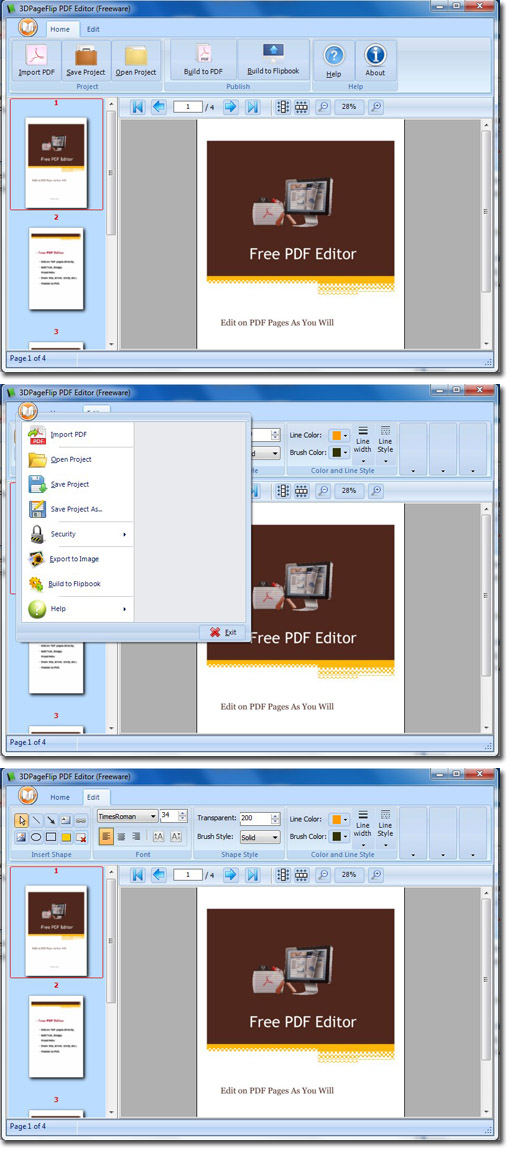
Easy Steps to Edit PDF:


 Windows Software
Windows Software
 Mac Software
Mac Software Freeware
Freeware

