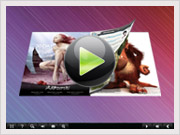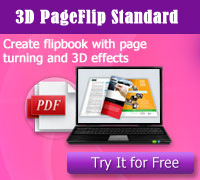Freeware
3DPageFlip for OpenOffice - freeware
Convert OpenOffice Documents to 3D Flipping Book
- Free to convert OpenOffice (*.odt;*.odp;*.ods;*.odg;*.odb) to real 3D Flash Flip Book..
- Powerful 3D digital publishing software, easy and 100% free.
- Create and customize free flip book with awesome 3D effect in minutes.
- Gives you a total solution to easily and effectively publish your flip openoffice offline and online
- Unlimited conversions without paying royalties.
- Introduction
3D PageFlip for OpenOffice is a freeware to convert OpenOffice to online professional flash based 3D Magazine and Brochures with the real page turning effect.
The most common filename extensions used for OpenDocument documents can be converted to free page flip book:
.odt for word processing (text) documents
.ods for spreadsheets
.odp for presentations
.odb for databases
.odg for graphics
Before making free flip book, OpenOffice is needed to be installed in your computer, you can free download from http://download.openoffice.org/
This flip openoffice software also need Ghostscript.
Definition for openoffice:
OpenOffice.org (OO.o or OOo), commonly known as OpenOffice, is an open source software application suite available for a number of different computer operating systems. It is distributed as free software and written using its own GUI toolkit. ....
move see: http://en.wikipedia.org/wiki/OpenOffice
If you need convert PDF to 3D Flipping Book (Flash Magazine or Brochures), please see our full version: PageFlip 3D Standard

 Windows Software
Windows Software
 Mac Software
Mac Software Freeware
Freeware