
100%Free
For Windows 7, Vista, XP
Free 3DPageFlip PDF Viewer
A 100% free special PDF reader enable users to read PDF with page flipping effects!
- Easily import PDF to read in flipping book way with the easy-handle steps.
- Four flipping ways to turn PDF page which brings wonderful reading experience to you.
- Print button: to set page range to print any page as you like.
- Thumbnail button: to view page thumbnail on the left of the flipping window.
- If you prefer to convert PDF to 3D page flip book, have a free try 3DPageFlip standard.
- Introduction
3DPageFlip PDF Viewer is special PDF reader enable users to read PDF with page flipping effects. As we all know, PDF is widely use in life. No matter you're a consumer, teachers, students, businessman or government agency, you need to read and share PDF documents. Here 3DPageFlip PDF Viewer is a small, fast, and functions rich PDF tool that will help you import, view, zoom in, print PDF at any time or anywhere as you like. The greatest feature of this PDF viewer is its page turning effect that you can flip PDF pages like flipping a real book in hand. It will bring you different PDF reading experience if you are pursuing excellent office quality. In addition, 3DPageFlip PDF Viewer has two reading mode, one is the normal one that allows you to read in the flash window. Another is its zoom in way that helps you to view details, never worry about the small computer screen which brings inconvenience to you.
What can 3DPageFlip PDF Viewer do?
1. Easily import PDF from computer to read in flipping book way with the easy-handle steps.
2. There are four flipping ways to turn PDF page which brings wonderful reading experience to you. First, click book frame bar to flip. Second, drag PDF page corner to flip. Third, click flip button in the bottom tool bar to flip. Fourth, change index number with your targeted page number in the top pages index form.
3. Additional tool bar function to support using and reading PDF:
Print button: to set page range to print any page as you like.
Thumbnail button: to view page thumbnail on the left of the flipping window.
Zoom in button: to support you view minute content which is hard to view in the normal way.
Screenshot for 3DPageFlip PDF Viewer
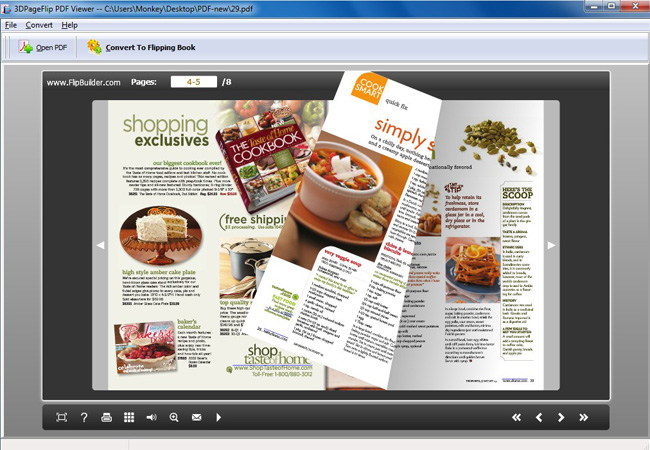
Have you attractive by this flipping book reading mode? Here will be another kind of software – 3D PageFlip Standard to create more realistic 3D eBook from PDF, which will take you into a digital real book like world. The rotating 3D effects and more comprehensive functions will be included in the eBook.
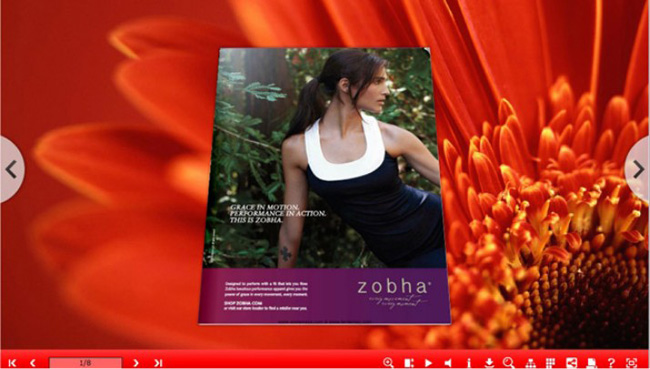
Creating stunning 3D page turning book from PDF with flash, video, image slideshow, link and more elements enbeded in flipping pages: 3D PageFlip Standard Professional

 Windows Software
Windows Software
 Mac Software
Mac Software Freeware
Freeware

