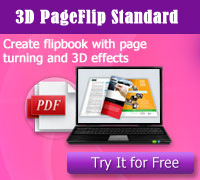Freeware
Freeware
Free JPG to PDF Converter
A Free Software to Help You Convert JPG to PDF
- 100% free software for you to convert JPG to PDF .
- Supports you to set PDF metadata.
- Add and delete pictures you frequently.
- Provide two options to help you re-arrange the order of images.
- Support importing a whole folder.
- Introduction
JPG to PDF converter is a free software I would like to introduce for you here. It is a JPG to PDF software which can help you convert your JPG pictures to PDF file in very short time. It’s very easy to use and with document conversion utility. It’s suitable for someone who wants to convert their pictures into PDF files with any purpose.
What’s more, the software brings convenience to you when you want to convert a large quantity of pictures. You can move all the pictures to a folder and then import the whole folder into the converter. In this case you can save your time. You can find the ‘Remove’ button on top of the tool bar. That makes you possible to add and delete pictures you frequently. It also supports you to set PDF metadata such as title, author, subject, keyword and you can set page thumbnails as well. JPG to PDF converter provide two options to help you re-arrange the order of images. The system requirements are as below:
• 32 or 64-bit Windows operating system,
• Pentium 4 class (or equivalent AMD) 1GHz processor,
• 512 MB system memory,
• 10 MBytes hard disk
All in all, JPG to PDF converter is a kind of conversion software that is easy to use and don’t need Adobe Acrobat or other third-party software. I suggest that you can download one to help with your work.
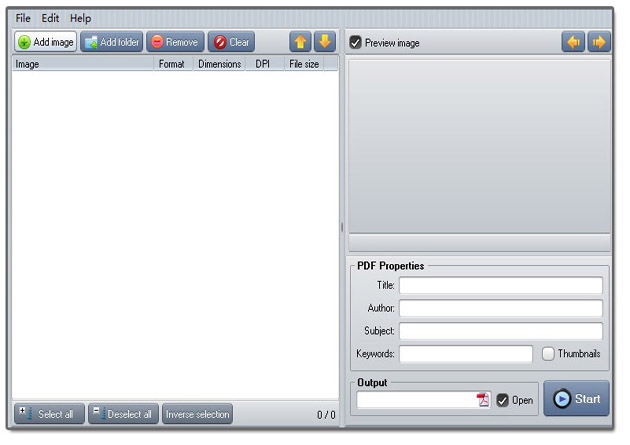
If you need convert PDF to 3D flash Flipping Book, please see : 3DPageFlip Standard
Introduction to 3DPageFlip Standard:
--------------------------------------------------------------------------------------------------------------------------------------------------------------------
3DPageFlip Standard is a perfect tool to transform your PDF files format into realistic 3D page flip magazines. With 3DPageFlip Standard, You can create amazingly realistic 3D interactive magazines, catalogs, brochures, books or newspapers in minutes without any Flash/HTML or programming skills. And you can use your 3D Digital Brochure edition online, offline (on your PC, IPad etc), burn it to a CD/DVD or use it with an usb storage device.
The pages turn with the option of rolling the entire book in three dimensions, and this induces a feeling in users as if they are holding an actual book in their hands.
Use realistic 3D page flip magazines effect to promote your book, boost your book’s sales or to demonstrate your book in realistic, visual 3D animation!

 Windows Software
Windows Software
 Mac Software
Mac Software Freeware
Freeware