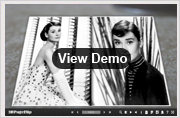$99
Scan to 3D PageFlip
Powerful Paper Scanner and Flash FlippingBook Generator
- Scan your paper books into online flash flip book with 3D page-turnning effect.
- Convert photos, drawings, scans and faxes into Acrobat PDF.
- Supports acquiring images directly from scanner or digital camera.
- Output PDF format directly with define properties, encryption, viewer and watermarks.
- Convenient Sharing: Generate the album as SWF/EXE/CD/DVD.
- Why Use?
- Features
- Screenshot
- How It Works
Scan to 3D PageFlip is powerful flip book software which combines most of features of scanner and flash flip book generator. The flip book software enables you to scan your paper books into online flash flip book with 3D page-flipping effect. You will find the tool so useful to publish your flash flip books in a so fashion and popular way.
With using Scan to 3D PageFlip, you just need to put the papers (book) into your scanners. Then the software will help to detect your connected scanner automatically, and then scan the pages into images directly. The flip book software provides you multiple image editing tools for you to optimize the scanned images before converting: de-skew, crop, flip, rotate, gray scale, and convert to B/W etc. You can also set page layout to impose images.
The pages turn with the option of rolling the entire book in three dimensions, and this induces a feeling in users as if they are holding an actual book in their hands. Use realistic 3D page flip magazines effect to promote your book, boost your book’s sales or to demonstrate your book in realistic, visual 3D animation!
Scan Paper and Images to 3D eBook Directly

Put the papers into your scanner, use Scan to 3D PageFlip to scan the papers to digital 3D book format, no more program needed. With using Scan to 3D PageFlip, you can easy build electronic format publications from papers or images. The program also provides you multiple image editing tools for you to optimize the scanned images before converting:
de-skew, crop, flip, etc. Enjoy!
Realistic 3D E-Magazine, E-Brochure, E-Catalogues
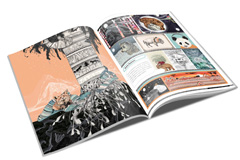
Read books on digital devices with real life-like book effect, book spine, different thickness for pages, drag page corner to flip, adjust reading tilt of the books. Give your customers a great reading experience by viewing your smart 3D books!
iPhone, iPad & Android Devices Supported
Besides PC and Mac, make the 3D publications more flexible and run on more devices like iPhone, iPad, and Android devices. Enjoy the book reading experience also in the mobile world, only a browser is required in a mobile device to get the online flash flip books work. It can be a very convenient way to tune everybody on your new publications.
Powerful SEO Integrated

3DPageFlip software helps to build real page-flipping effect books with SEO (Search Engine Optimization) integrated for Google, Bing, Yahoo and other search engines. The SEO integrated program creates search engine friendly content with the book automatically, after publishing 3D flash flip books online, everyone could find out the books with ease through the internet.
Support Google Analytics
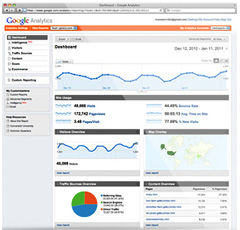
The code of Google Analytics can be embedded to each 3D eBook with using Scan to 3D PageFlip, and all statistics will be available from your Google Analytics account live. The convenient analytics way will help you to analyze and monitor the traffic of your published books, and then you can measure your ads ROI and other status to build more powerful campaigns.
Social Share and Easy Get Sharing Data
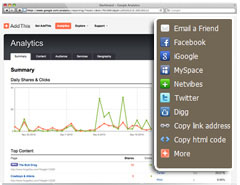
3DPageFlip program uses AddThis sharing platform which supports hundreds of sharing channels. Just build your own user account and get account ID. Then after you publishing your create 3D Flash Flip Book online, you can know how many people shared your eBook in your account record. More details please view info in the FAQ page as reference.
Free FlippingBook Templates

3D PageFlip software provides pre-designed templates and themes online for you to use. You can make changes to any template or theme based on your book style or your design requirements. Change settings such as the 3D eBook tool bar color, color of images or backgrounds.
Full Customization Settings

With using Scan to 3D PageFlip, you can customize book title, logo, background, flip sounds and much more – almost everything can be customized easily:
- Language Settings: Define your language for 3D magazines.
- Copyright Settings: Define book info, like author, website, email, instruction, and even HTML keywords, description and other metadata.
- Toolbar Button Settings: You can control toolbar buttons as you want, show or hide the buttons to enable or disable related features, like Zoomin, AutoPlay, Thumbnail, Background Sound, etc.
Product Features
- Scan books into Flash Flip Book with 3D page turning effect.
- Import Images from computer or digital cameras directly.
- Import almost all formats of Images: JPEG/JPG/JPE, BMP/Bitmap, PNG, TIF/TIFF, PSD, PCX, JPEG2k/JP2/J2K, RAW, DCM/DIC/DICOM and more.
- Set page layout for added or scanned images.
- Provides multiple scan optimize tools before designing template: flip, rotate, de-skew, crop, convert to B/W, gray scale, etc.
- Scan and cut multiple documents pages automatically.
- Define Paper Size, Output Quality, Margin, Frame Width, Opacity, etc.
- Preview the output effect instantly.
- Apply a pre-designed template.
- Export and save settings or projects for future uses.
- Define book Title.
- Enable Auto Flip with setting Flip Interval.
- Set Flash buttons display language.
- Set page thickness and make book auto scale in different Flash containers.
- Input Presenter information such as name, website address, Email and details info to show in About Window.
- Choose color for Tool Bar.
- Define logo to show on Tool Bar.
- Pre-set tilt angle while opening the eBook.
- Set background with pure/gradient color or image directly.
- SEO and Google Analytics Integrated.
- Enable readers to sharing via Facebook, Twitter, iGoogle, etc, Sharing Analytics supported.
- Output to different formats: HTML, ZIP, EXE, Mobile Version and Burn to CD.
- HTML allows you to upload to a website to be viewed online (with title, keywords and other metadata defined).
- EXE (with setting title, icon and open window size) and Zip allow you to send to your user by email to be viewed on their computer.
- Mobile version is to output HTML flipbook which can be viewed on mobile devices via Browsers (support slide single pages on mobiles).
- Burn to CD allows you to burn to disk so that you can send your user physical media for viewing on their computer.
Output 3D flash eBook Features
With the 3D flash flip eBook you have created, your user will be able to:
- Realistic 3D page-flipping effect to read ebooks.
- Click navigational buttons to turn pages.
- Double-click or click zoom in/out button to zoom in or zoom out pages in multi-level.
- Manually define Tilt Angle or wheel mouse to change angle to view eBook pages.
- View pages thumbnails to go to interested page quickly.
- Flip pages automatically.
- Turn page-turning sound on/off.
- View eBook detail information.
- Share eBook URL via Facebook, Twitter, Digg, etc.
- Add bookmark on pages as notes for later reading.
- Print out the whole eBook or a selected range of pages.
- View page-flipping eBook in full screen.
- Open in the Browser to a specific page by adding a page index to your URL. E.G.www.yourdomain.com/index.html?p=4.
Screenshots of Scan to 3D PageFlip below:
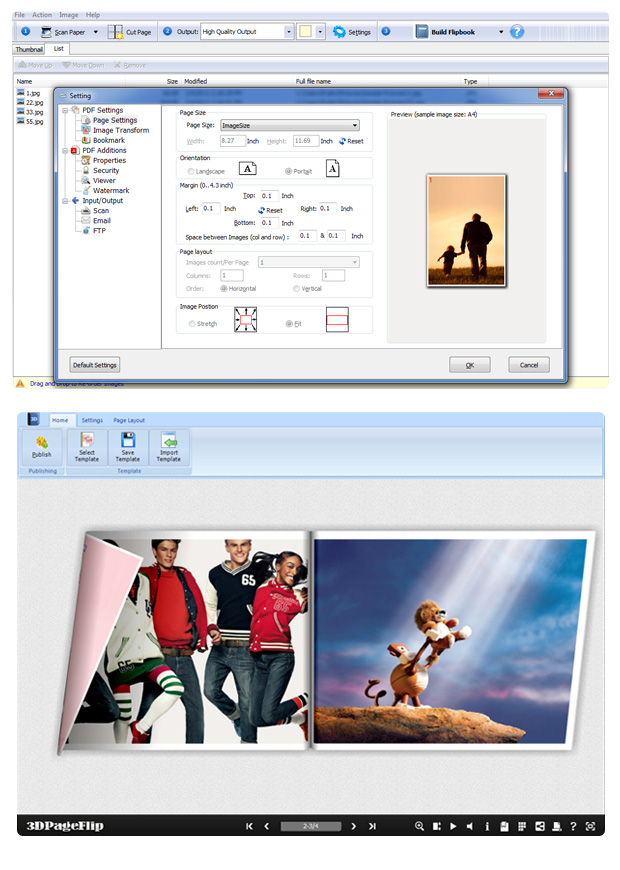
Three steps to create flash flip eBooks from Scanner (3D PageFlip for Scanner)
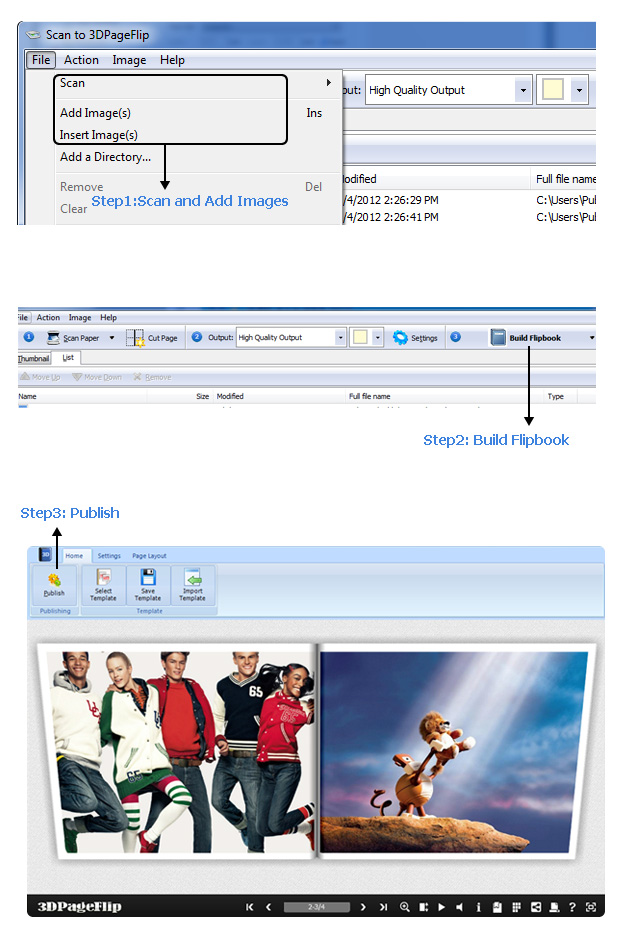

 Windows Software
Windows Software
 Mac Software
Mac Software Freeware
Freeware