
$49
For Windows 7, Vista, XP
3D PageFlip PDF Editor
Powerful program to insert, clone, extract, replace, delete, rotate, reorder pages, add security, bookmark, watermark, links, attachments, edit text markups, comments and so on
- View, navigate and search text in PDF files.
- Split PDF files and Merge PDF files.
- Change document properties such as author and title.
- Page Editing: including cutting/pasting, cloning, deleting, inserting blank pages, rotating, resizing;
- Page Arranging: including changing page order, reversing, assembling, etc.;
- Page Extracting: extract single pages or a group of pages from PDF file, or extract text only;
- Manipulate and merge pages.
- Comments: add comments, edit existing comments;
- Bookmarks: auto create bookmarks based on content, or edit manually;
- Security: set security level for PDF, use advanced fingerprint encryption; Secure PDF files using 128-bit encryption
- Attachments: Attach document to PDF;
- Others: merge PDF files, create watermark to add on pages, set PDF properties, add links onto pages, markup text with highlight, underline, etc..
- Why Use?
- Features
- Screenshot
- How It Works
3D PAGEFLIP PDF Editor gives you a complete set of tools for editing, assembling and rearranging the pages in PDF files. You can use the powerful program to insert, clone, extract, replace, delete, rotate, reorder pages, add security, bookmark, watermark, links, attachments, edit text markups, comments and so on.
3D PAGEFLIP PDF Editor does NOT require Adobe Acrobat, and produces documents compatible with Adobe Acrobat Reader Version 5 and above. While using 3D PAGEFLIP PDF Editor, you can work more visually with different view models, just set the left view panel as lists of PDF pages, Bookmarks, Attachments and Comments, then you can easy manage and edit the items for PDF files.
3D PAGEFLIP PDF Editor provides high quality PDF creation, manipulation, annotation, merge and forms functionally in one convenient, affordable software package.
Editing PDF Documents

Comments/annotations allow users to add object s to an existing PDF file. Editing allows users to change the contents of the original PDF document. 3D PageFlip Editor supports general editing, and the features include:
- Comments: add comments, edit existing comments;.
- Adding headers and footers, watermarks, and background with text and images to make your PDFs look even more professional.
- Adding Bates Numbers, which are used in the legal, medical, and business fields to place identifying numbers and date/time-marks on images and documents.
- Editing page transition in full screen mode provides a mechanism for users to determine how they want the pages to be turned to be turned in full screen mode.
- Attaching files enables users to attach PDF files and other types of files to a PDF document.
- Adding bookmarks which are navigational tools that make your PDF files easier to read.
- Adding links helps authors to lead the readers to related articles, references, or the web pages.
Securing PDF Documents
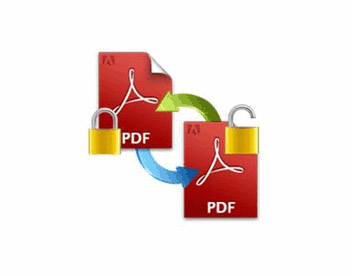
Protect your PDF documents from unauthorized access with standard password security:
40-bit RC4 encryption, which is supported by Adobe Acrobat 3.0 or above.
128-bit RC4 encryption, which is supported by Adobe Acrobat Reader 5.0 or above.
you can add password protection, certificate protection, integrate with Microsoft Active Directory®Rights Management Service, and security restrictions to PDF files, limiting who can open, copy, modify (edit and annotations), or print the document.
Annotating PDF Documents
Annotating (also called commenting) allows authors and reviewers to collaborate with each other to optimize the effectiveness of the documents they produce. 3dPageFlip Editor allows annotation on any type of content, including images. The annotation tools include:
- Comments Management allows users to easily control the annotations provided and received. Users can export, import, summarize, hide all, and show all their annotations.
- Notes tools allows users to include "yellow post-it®" like comments on PDF documents.
- Stamp tools enable users to stamp content and watermarks into a PDF document.
- Text Markup tools indicate where text should be edited or noticed.
- Measure tools enable users to measure distances and areas of objects in PDF documents.
- Typewriter tools allow users to add comments anywhere on a PDF, which doesn't appear as annotations.
Simple interface with powerful function

The software contains four major parts: the home menu, the edit menu, the thumbnail panel, and preview window.
Home menu lets you import PDF, save/open project, and output PDF;
Edit menu lets you insert link, image, and text descriptions in PDF pages;
Thumbnail interface enables you to quickly go to specific page;
Preview panel lets you view your page edit results simultaneously.
Friendly customer service
If you have any problem and suggestion about our product, please feel free to contact us, we will do our best to help you. 3dpageflip attaches great importance to the product. So if you want to become a partner, just email us immediately. We always try to reply to email within 24 hours, weekends and holidays excluded.
Product Features
-----------------------------------------------------------------------------------------------------------------------------------------------------------------
Powerful to manage PDF pages
You can master your pages:
- Insert and delete PDF pages
- Clone PDF pages
- Extract and replace PDF pages
- Rotate PDF pages
- Reorder, move or rearrange PDF pages
- Assemble PDF pages
- Resize pages
- Extract pages as a new file
- Merge Pages from another PDF file
Flexible pages selection
You can apply the change for your pages:
- Select manually
- All pages
- Odd/Even pages
- Landscape/Portial pages
- Page ranges
- Every N pages
-----------------------------------------------------------------------------------------------------------------------------------------------------------------
Protect your copyrights using visible watermarks
Use company logo, your name or web address as watermark to protect your PDF files.
Add stamp to your PDF files
You can add stamps of date, time, page number, author and filename to PDF pages.
Label PDF file status
What status of your PDFs, draft, approved, final or confidential? Using A-PDF Watermark, you can label them easily.
4 types of watermark
- Text - supports macro, such as date, time etc.
- Image - supports various image formats.
- PDF - supports one page or multi-page PDF files.
- Sharp - supports line, rectangle and circle.
-----------------------------------------------------------------------------------------------------------------------------------------------------------------
Encrypt PDF Files
Protect your PDF documents from unauthorized access with standard password security:
- 40-bit RC4 encryption, which is supported by Adobe Acrobat 3.0 or above.
- 128-bit RC4 encryption, which is supported by Adobe Acrobat Reader 5.0 or above.
-----------------------------------------------------------------------------------------------------------------------------------------------------------------
Batch Process
Batch insert blank pages to PDF documents .
Batch rotate PDF pages.
Batch Delete PDF pages.
Easy to use
Intuitive GUI interface to let you use it easily.
Screenshots of 3D PageFlip PDF Editor below:
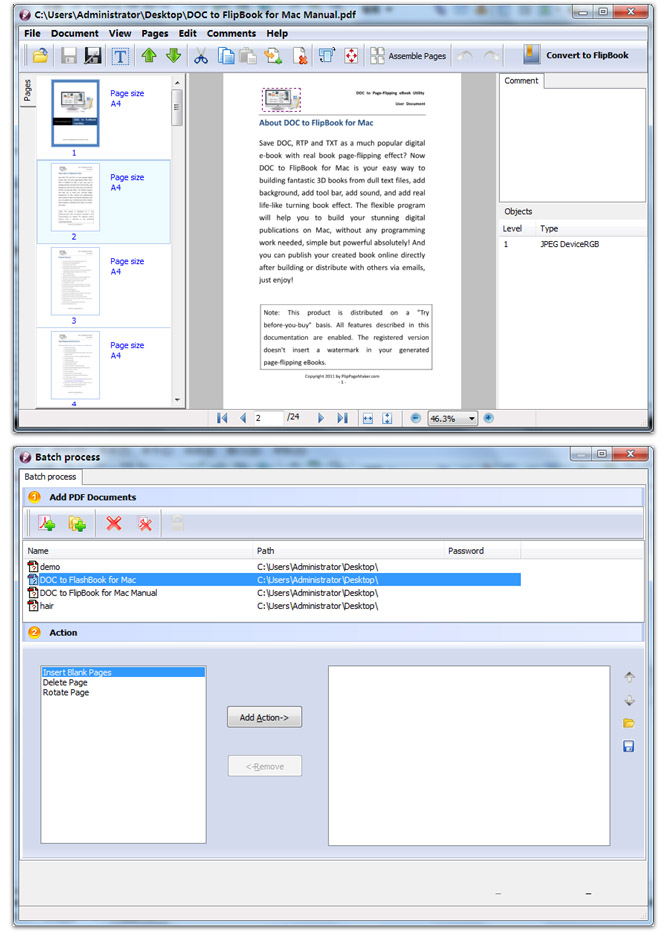
Three steps to use 3D PageFlip PDF Editor :
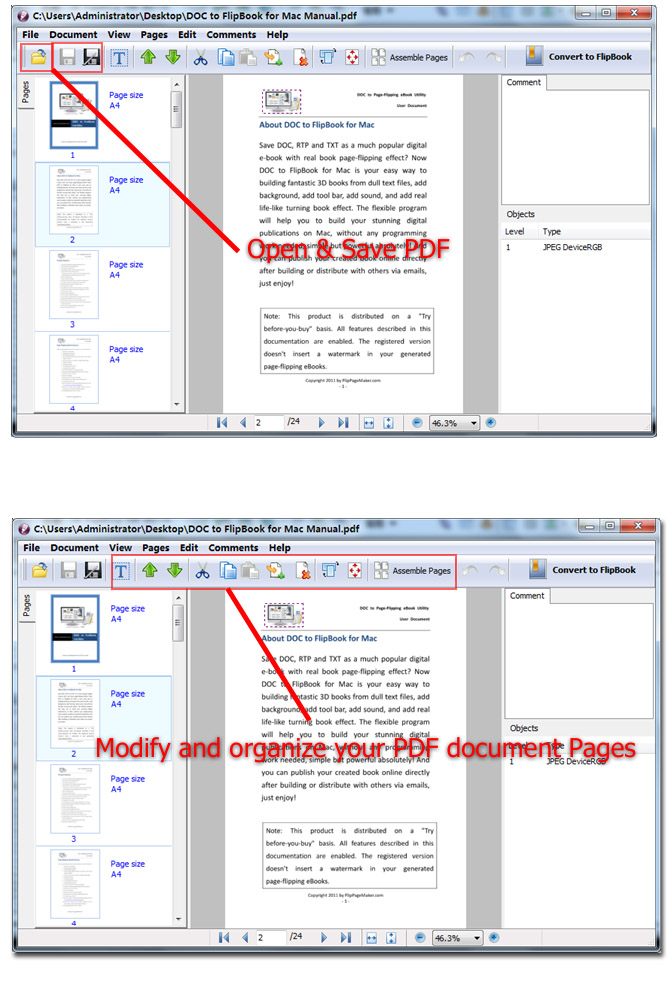

 Windows Software
Windows Software
 Mac Software
Mac Software Freeware
Freeware



